This is a guide to build a 2.5GbE pfSense router with an HP T630 Thin Client for under $25. This documentation includes detailed guide for choosing hardware, installing pfSense, to setting it up!
Why the HP T630?
- Cost-Effective: Purchased for $14.99 on eBay.
- Low Power Consumption: 12W idle, 28W max with passive cooling.
- AES-NI Support: Ideal for pfSense performance.
- Compact & Silent: Small form factor, no fan noise.
- Upgradeable: Supports 2.5Gb LAN via M.2 NIC.

🔗 HP T630 Info: Parky Towers
🔌 Choosing & Installing the NIC
The HP T630 lacks PCIe, but it has an M.2 2230 slot (typically for WiFi). The best fit:
🔧 NIC Installation
- Removed the detachable VGA port.
- Installed the Realtek RTL8125B NIC in the M.2 2230 slot.
- WAN: Integrated 1Gb Ethernet, LAN: 2.5Gb NIC.

🖥️ Installing pfSense
- Download pfSense & write to USB using Etcher.
- Boot from USB and install pfSense.
- Issue: Realtek NIC not detected initially.
🔹 Fixing Realtek NIC Detection
Complete initial setup using only the 1Gb NIC.
Access pfSense console (option 8: Shell).
Install the Realtek driver:
1pkg add net/realtek-re-kmodEnable the driver on boot by editing
/boot/loader.conf:Reboot and reassign network interfaces (option 1 in the console menu).
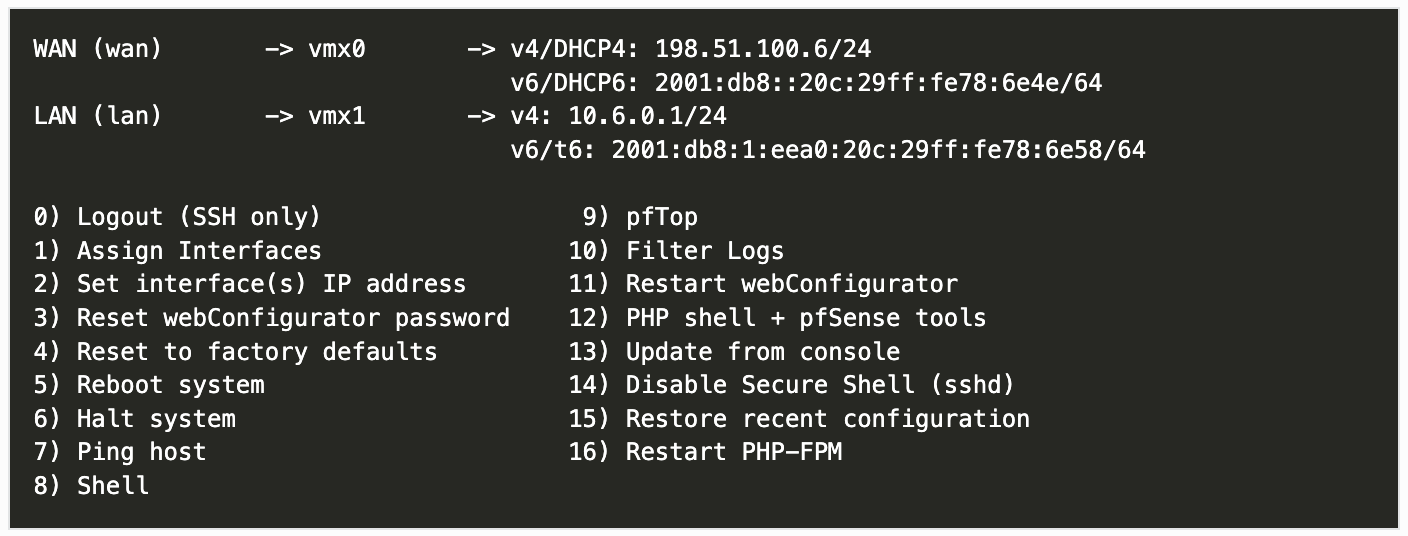
✅ Final Thoughts
With pfSense running on an HP T630 + 2.5Gb NIC, I now have a power-efficient, silent, and cost-effective router. This setup supports network segmentation via a managed 2.5Gb switch, ensuring optimal performance for home, guest, and IoT devices.
🚀 Total cost: Under $25 for a high-performance pfSense firewall!
💡 Need a budget-friendly router for your homelab? The HP T630 + pfSense is an excellent choice!
